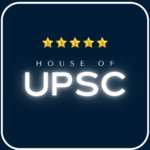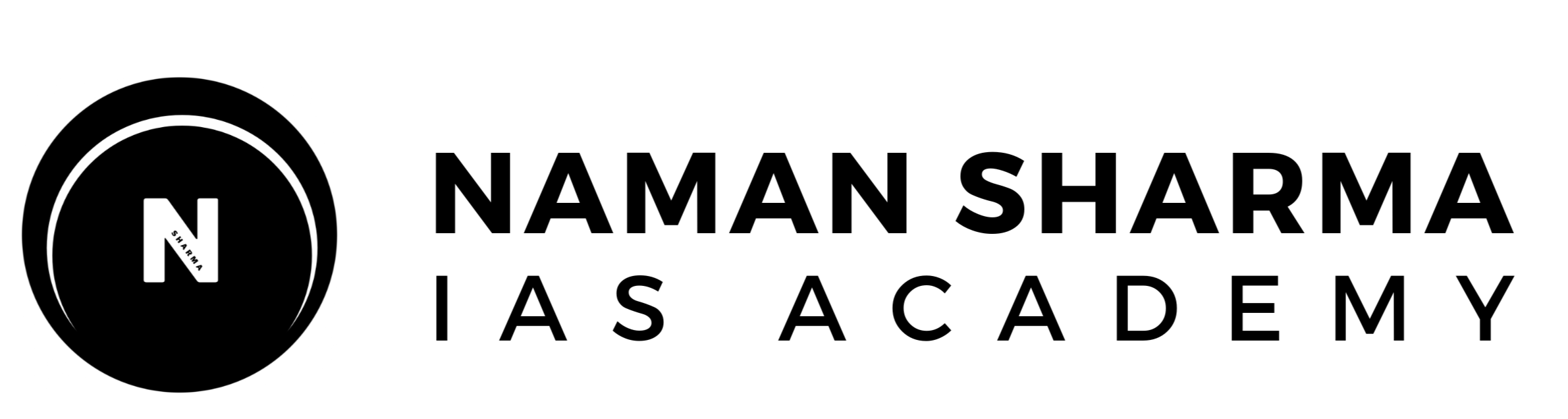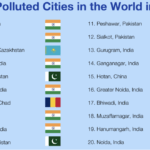UPSC Admit Card 2025 Released: Download Here!
Union Public Service Commission (UPSC) has officially released the e-Admit Cards for the Civil Services (Preliminary) Examination, 2025. Candidates who have applied for the prestigious exam can now download their admit cards from the official UPSC website.

How to Download UPSC Prelims Admit Card 2025:
Follow these simple steps to download your UPSC Civil Services Exam Admit Card 2025:
- Visit the official UPSC website: https://www.upsc.gov.in.
- Under the “What’s New” section, click on the Admit Card link.
- Select Download e-Admit Card for UPSC Examination.
- Carefully read the provided instructions and click Yes to continue.
- Choose your preferred login method: Registration ID or Roll Number.
- Enter your chosen ID, Date of Birth, and the displayed Captcha code.
- Submit the details; your admit card will be displayed on the screen.
- Download the admit card PDF and save it for printing and future reference.
Important Details to Verify on Your Admit Card
Before the exam, ensure that all the information on your admit card is correct. The admit card includes:
- Name of the Examination
- Examination Centre Address
- Date and Time of the Examination
- Candidate’s Full Name and Date of Birth
- Photograph and Signature of the Candidate
- Examination Guidelines
- Subjects Included in the Examination
- Reporting Time at the Examination Centre
Final Advice for Candidates
- Carefully read all instructions mentioned on the admit card.
- Arrive at the exam center well before the reporting time to avoid any delays.
- Carry a printed copy of your admit card along with a valid photo ID proof.
- Immediately report any discrepancies or errors in your admit card details to UPSC for correction.